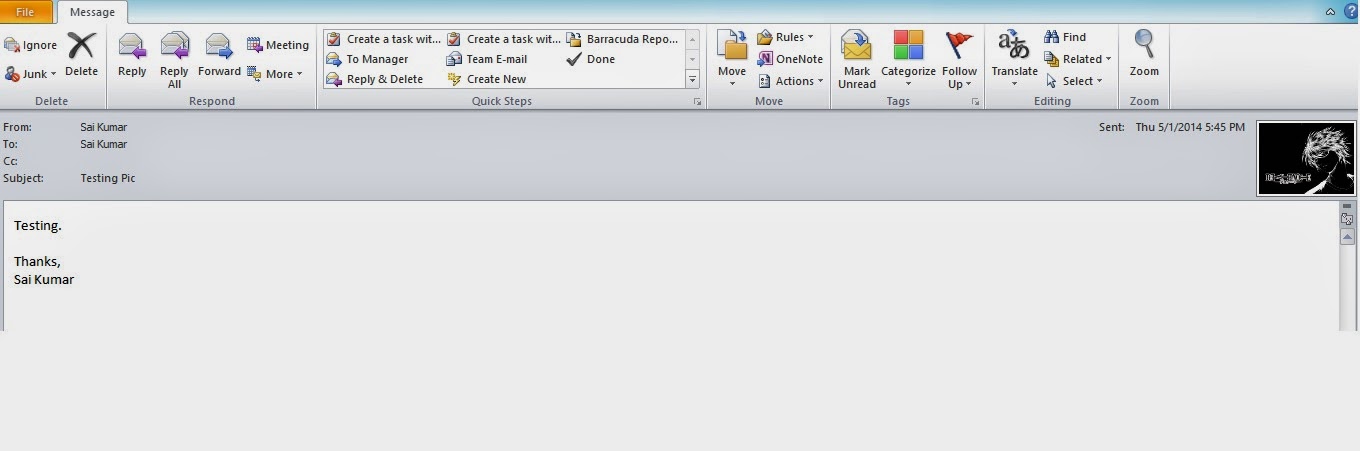Open Exchange Management Shell and Type the following cmdlet in EMS:
Import-RecipientDataProperty -Identity "Sai Kumar" -Picture -FileData ([Byte[]] $(Get-Content -Path "D:\pic\sai.jpg" -Encoding Byte -ReadCount 0))
The picture can be seen in the Pic Below:
Note: Picture seems to get displayed in Outlook 2007 and 2010, I guess there is a known issue with Outlook 2013 as pic doesn't get displayed. Will share a workaround if i find any :D
Import-RecipientDataProperty -Identity "Sai Kumar" -Picture -FileData ([Byte[]] $(Get-Content -Path "D:\pic\sai.jpg" -Encoding Byte -ReadCount 0))
The picture can be seen in the Pic Below:
Note: Picture seems to get displayed in Outlook 2007 and 2010, I guess there is a known issue with Outlook 2013 as pic doesn't get displayed. Will share a workaround if i find any :D